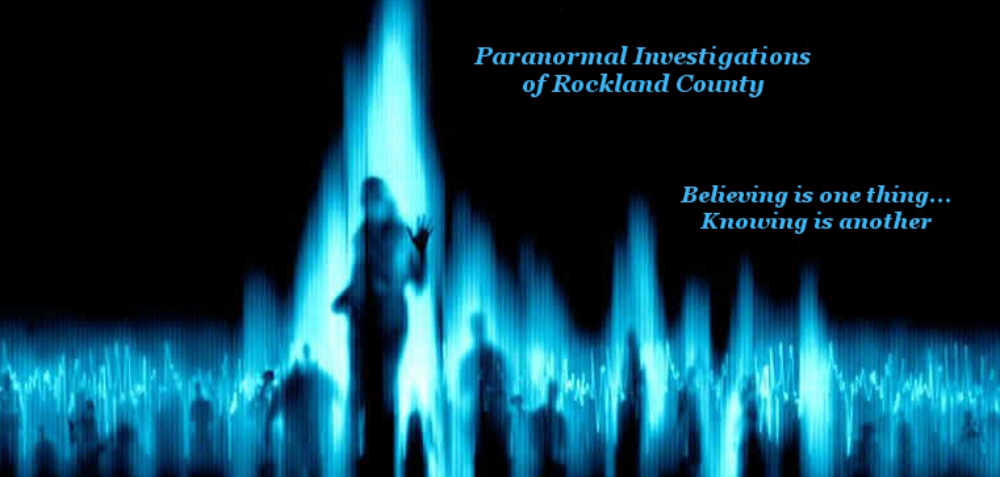I have created a training series designed to help members with various functions.
Due to the constraints of WordPress upload size, I have created YouTube videos. You can go full screen by clicking on the box in lower right hand corner in the Youtube window. To get out of full screen you simply hit escape.
A red line will separate the training sessions by topic.
Currently the sessions available are:
___________________
This training session is for the EVP extraction team. It shows how to utilize dropbox and audacity.
Part 1 – Shows you how to get a file from Dropbox and place it in your evp team desktop folder. It also shows you how to open and load a file in Audacity.
Part 2 – Will show you how to expand a file that is loaded in Audacity using the ‘zoom’ tool. It will explain how to choose and highlight a segment and extract the segment using the ‘export selection’ function.
Part 2a – Expands the lesson in part 2 – It will show you how to rename a file to give it a better descriptor.
Part 3 – will show you how to upload a file to Dropbox from your desktop folder and it will show you how to close a file out of Audacity.
Part 4 – will review how to upload multiple files in a folder from your desktop folder to dropbox.com and how to share that folder with me.
Part 5 – will review the status window and how Audacity handles uploading larger files. It will also show you how to find a segment in Audacity using the hh:mm:ss box.
_______________________
This next set of training videos is on how to set up our DVR system
Part 1 shows you how to set up the monitor.
Part 2 shows you how to attach the cables to the the monitor. It explains the differences in the cables.
Part 3 gives you a brief dvr review. It shows how to attach the connecting cables from the monitor to the rear of the dvr, how to attach the mouse and how to attach the power cords to both dvr and monitor.
Part 4 shows how to connect the IR camera’s cables to the rear of the dvr.
Part 5 explains how to power up the dvr and set the settings for recording. It will show you how to connect the cables to the camera itself, how to set the system to monitor sound as you watch.
Part 6 will explain the proper shut down procedure of the dvr system.